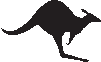 WALI
Upload your file
Upload your file
: first
then select the server directory
and
or
WALI
Upload your file
Upload your file
: first
then select the server directory
and
or 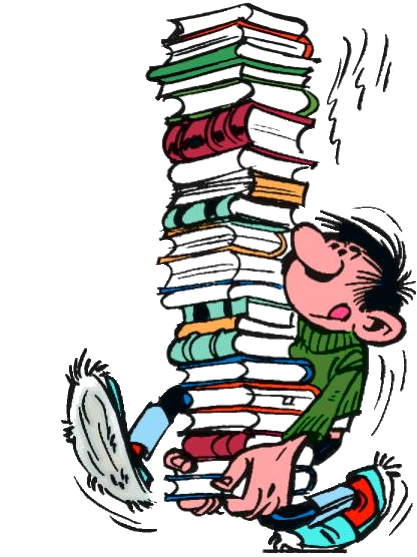 or
Get a file from the server
Get a file from the server store
or from Gscope
and press
With AA-Colors
Powered by zincr within Tanzer
or
Get a file from the server
Get a file from the server store
or from Gscope
and press
With AA-Colors
Powered by zincr within Tanzer
Messages:
Help:
Notice that you can also use Gstore 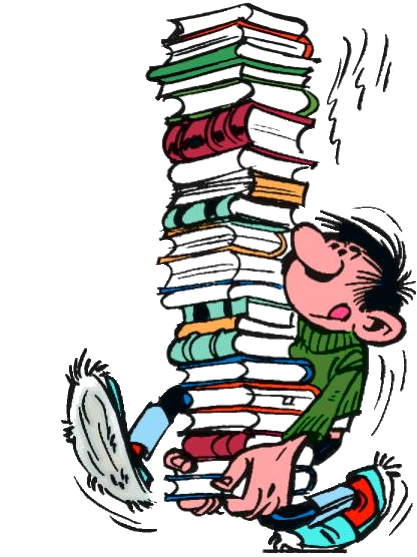 to upload your files, see what already exists and launch additional analysis.
to upload your files, see what already exists and launch additional analysis.
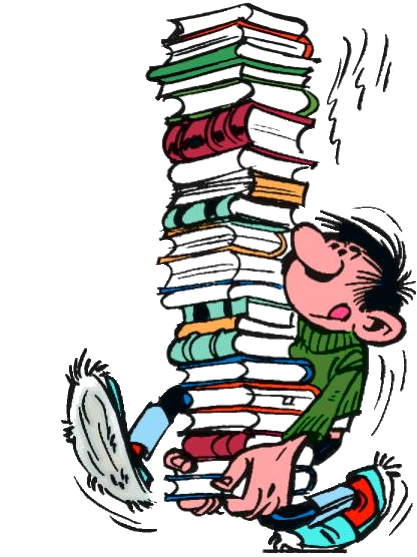 to upload your files, see what already exists and launch additional analysis.
to upload your files, see what already exists and launch additional analysis.
You can upload from your computer a macsims in .rsf format, an alignment or a multi fasta file - for an alignment I'll ask you if you want to run Macsims - for a fasta I'll ask you if you want to run Clustalw alone or Clustalw and Macsims You can get existing alignments from the server - to get a file from the server store : go through the directories then select your file and press Submit - you can display any Gscope project file using for example ProGS/PGS001 - or directly CIL001 to CIL444 or HSAP00001 to HSAP20193 You can archive on the server - select the directory then give your own name (or let me choose if you keep "name_date") - you can create a new subdirectory if you prepend with "your_new_subdir/" the name of your file - then press "ArchiveIn" - the archived files can be retieved using the store as explained above You can save on your computer using the "Save" button You can remove an alignment ... but it will be definitively lost. You can duplicate an alignment Click on an accession to see the protein in Uniprot, Pdb or Ncbi databases Raymond